Widgets and Other Features
Widgets are essential to any website! Widgets are what allows you to add functionality to your site, and simple to use with drag and drop. Without widgets websites would be empty, almost everything on this page is a widget,
Basic Widgets

Text Box
Text made easy. With the text box you can easily change text size, choose from 100s of fonts, created bullet points or numbered list, and there's still tons of other formatting options at your disposal.
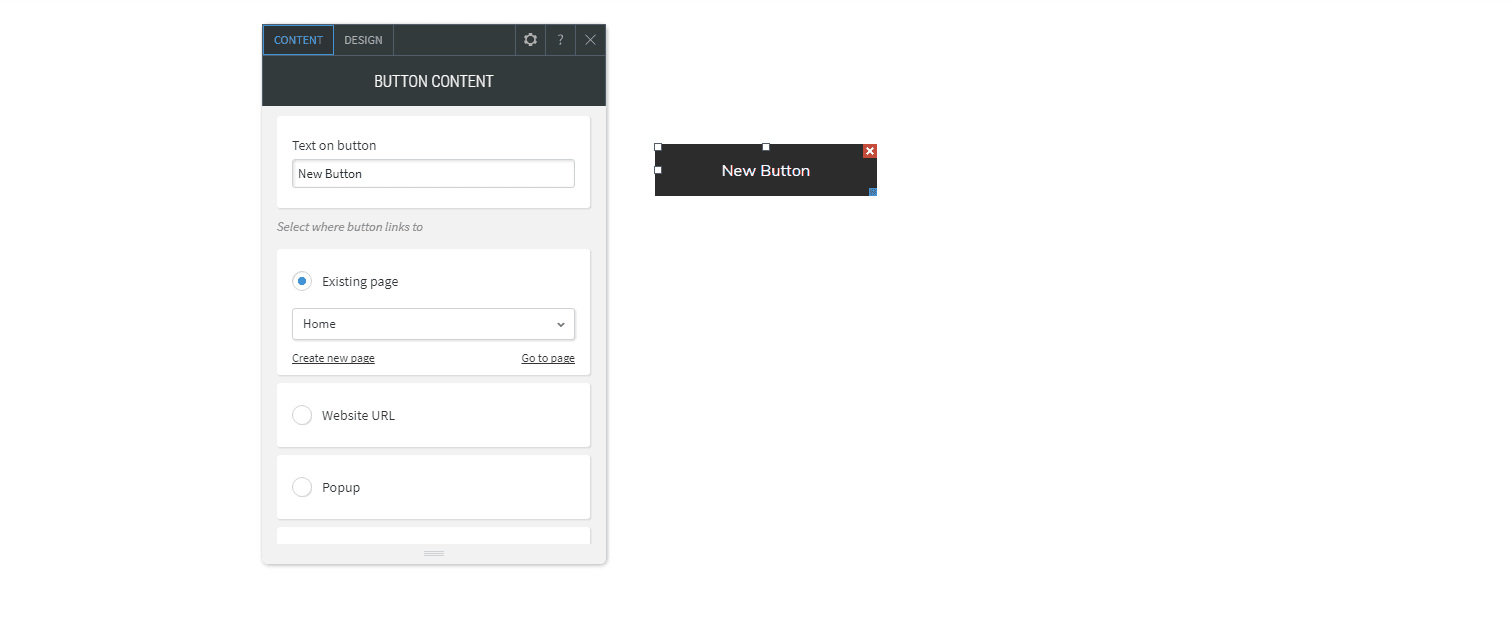
Button
Buttons are your main Call to Action. You can fully customize the button to fit the style of your site, and link it to any existing page, anchor point, or even a file to download.
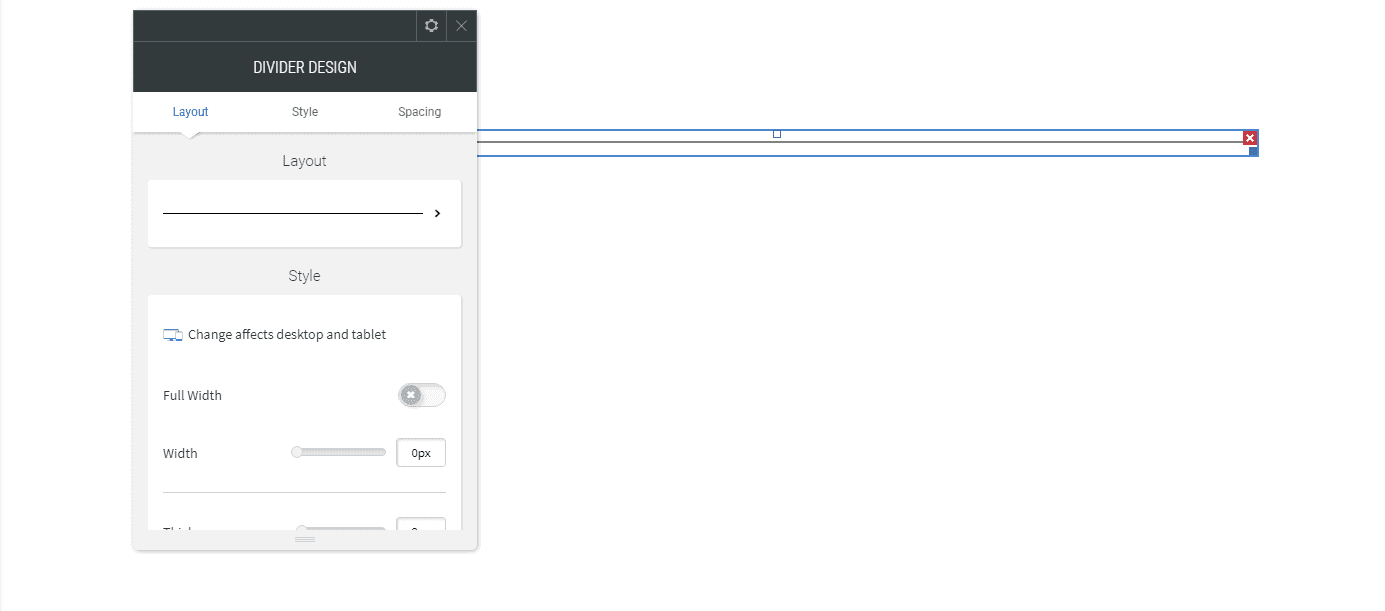
Divider
Divider is a widget that can be added anywhere on your site to add a divider line. You can adjust the color and thickness to whatever you feel fits your style the best.
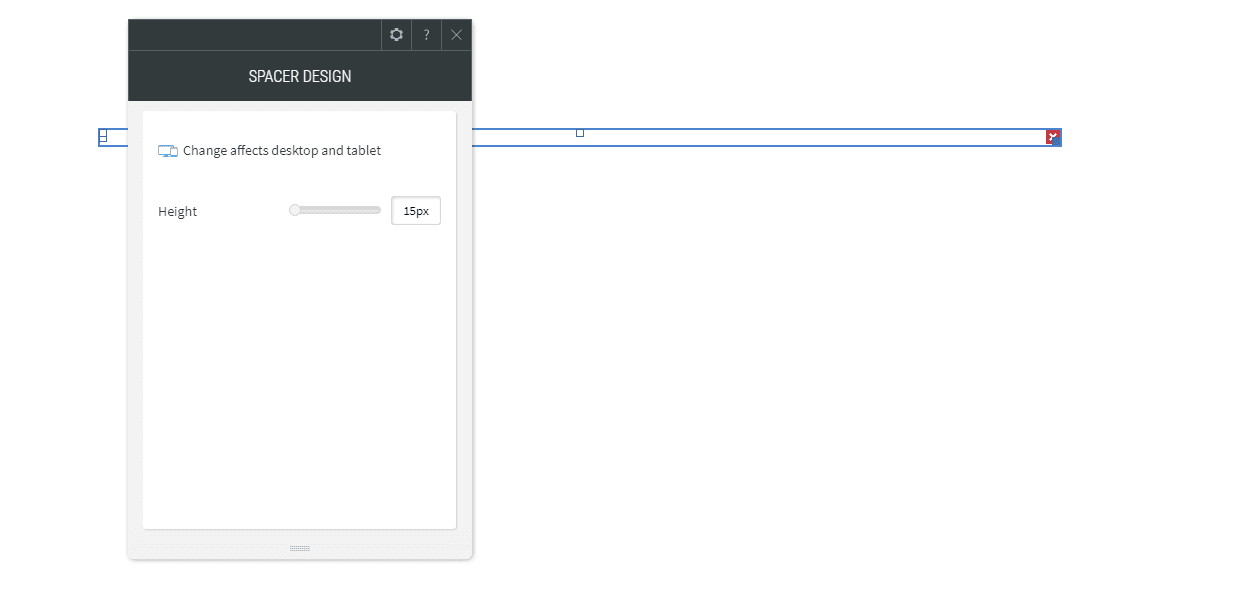
Spacer
This Widget lets you add a spacer of up to 300 pixels on your website. Don't worry you can still adjust the spacing, margin, and padding just like every other element.
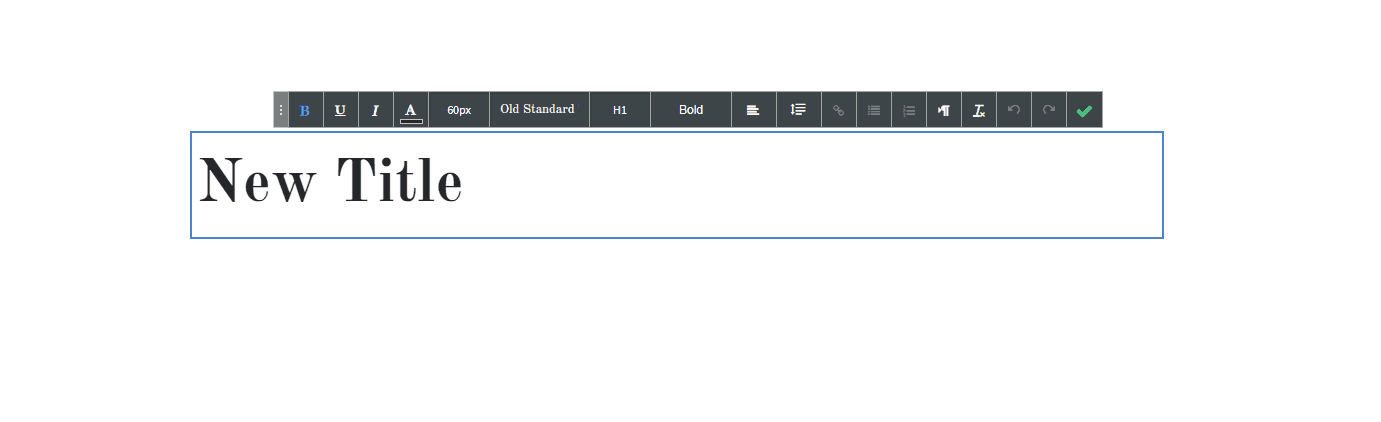
Title
The Title widget allows you to add a text box with a header tag on it (H1-H6). These can be adjusted from the global design menu, as well as changing a text box from paragraph to a heading.
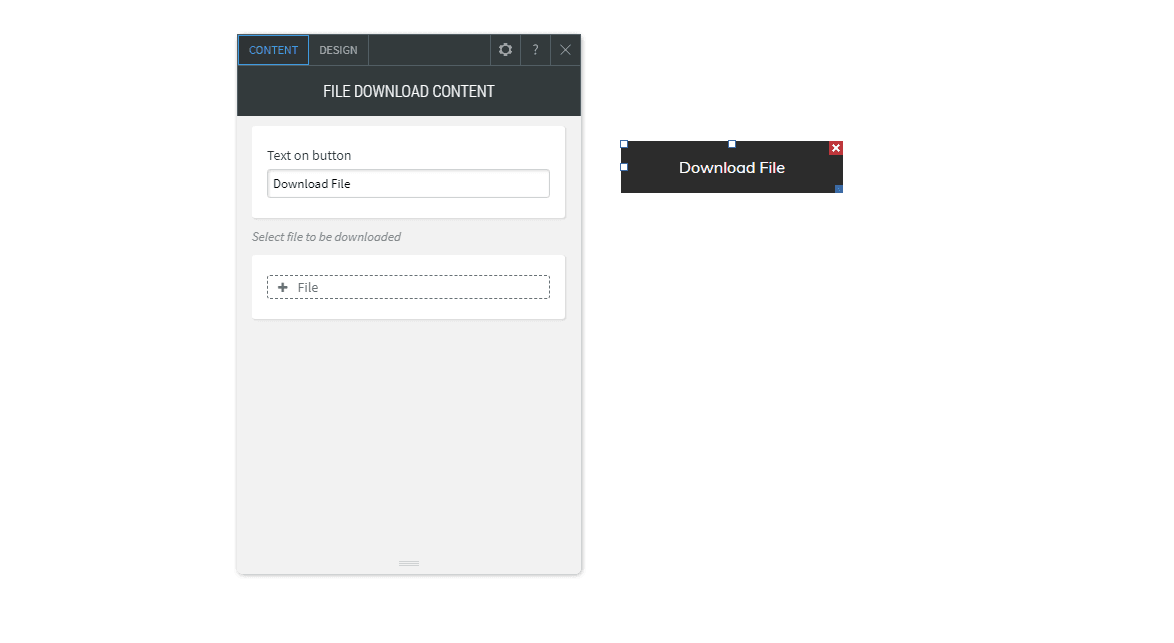
File
The file widget is a bit similar to the button widget, it allows you to add a button anywhere on your site that is designated for file downloading.
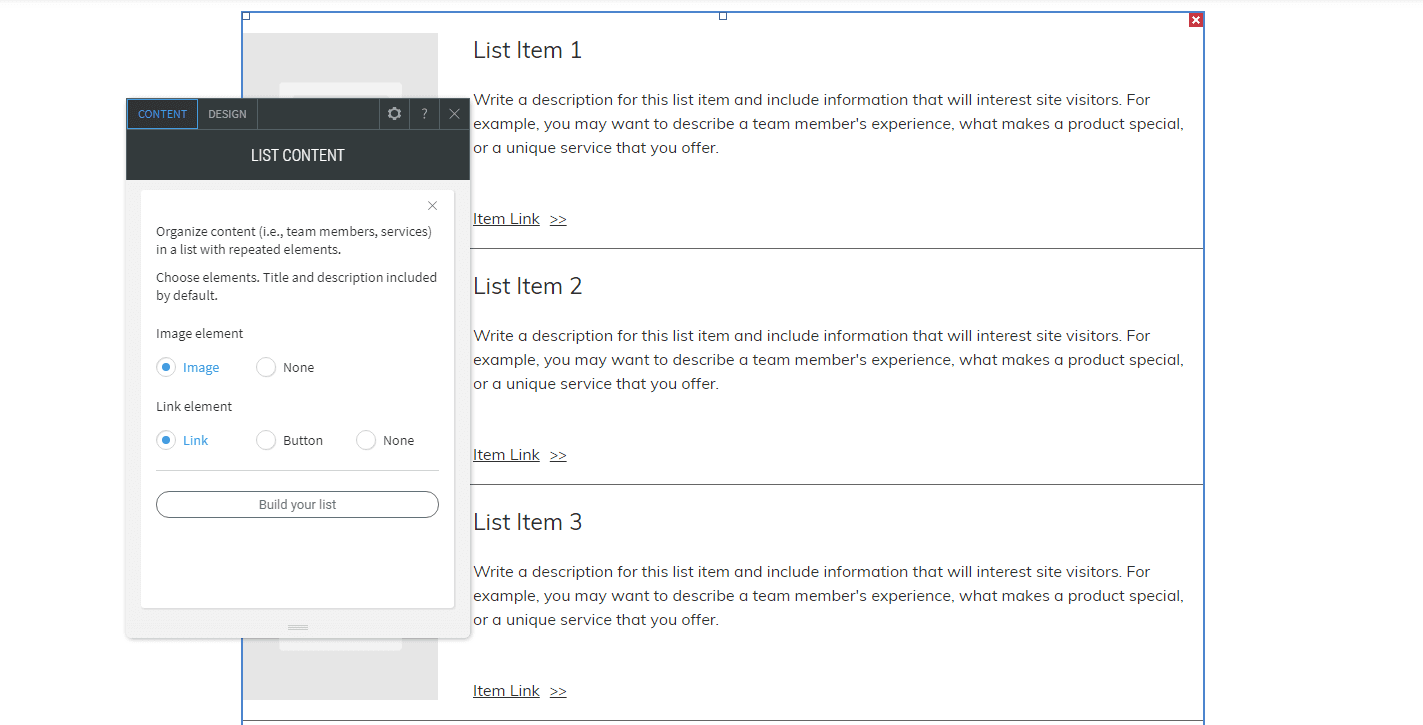
List
The List widget allows you to create a variety of different list with unique layouts. You can also attach an internal collection to a list and have it pull the information from the collection.
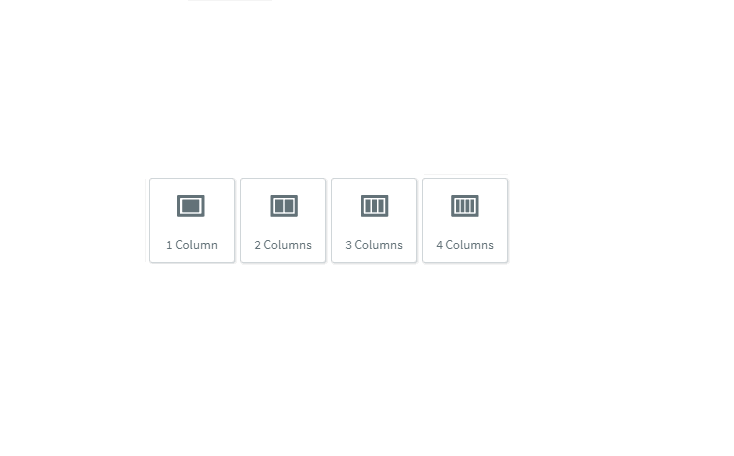
Columns
Create a new row with 1 to 4 columns inside instantly with one of these widgets. Great for showing information, images, and adding personal style.
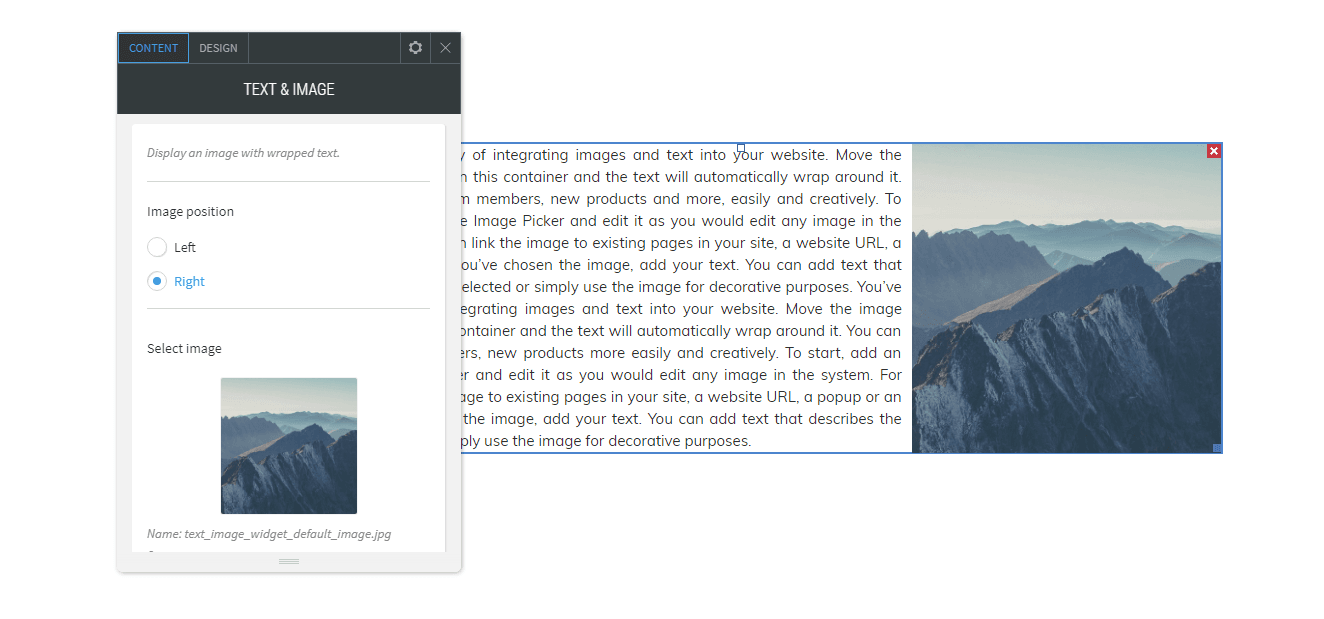
Text & Image
Normally the text box and an image are sperate, but this widget allows you to place an image inside a text box. So, if you want your text to wrap around the image this is the way to go.
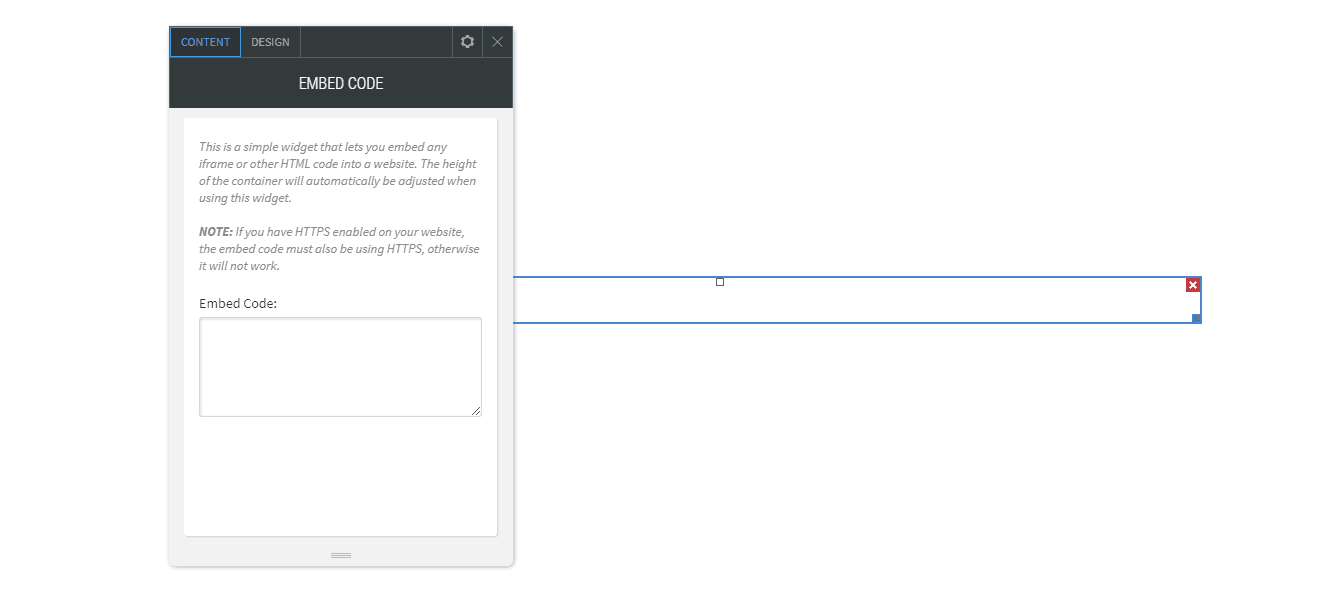
Embed Code
This widget falls more on the technical side and allows you to embed any type of HTML code. This is normally use for off-site integrations or third party widgets.
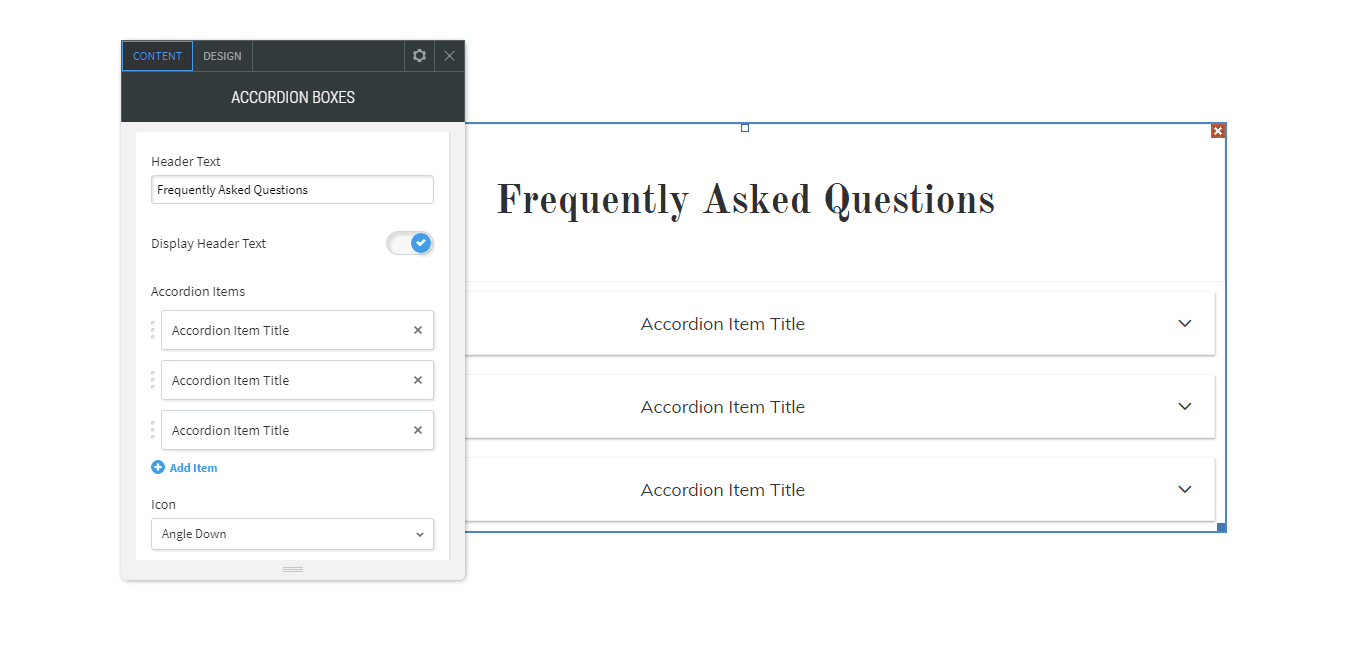
Accordion Boxes
The Accordion Box widget lets you create all kinds of collapsible content boxes. These are wonderful for FAQS and long descriptions that you want to be hidden till clicked.
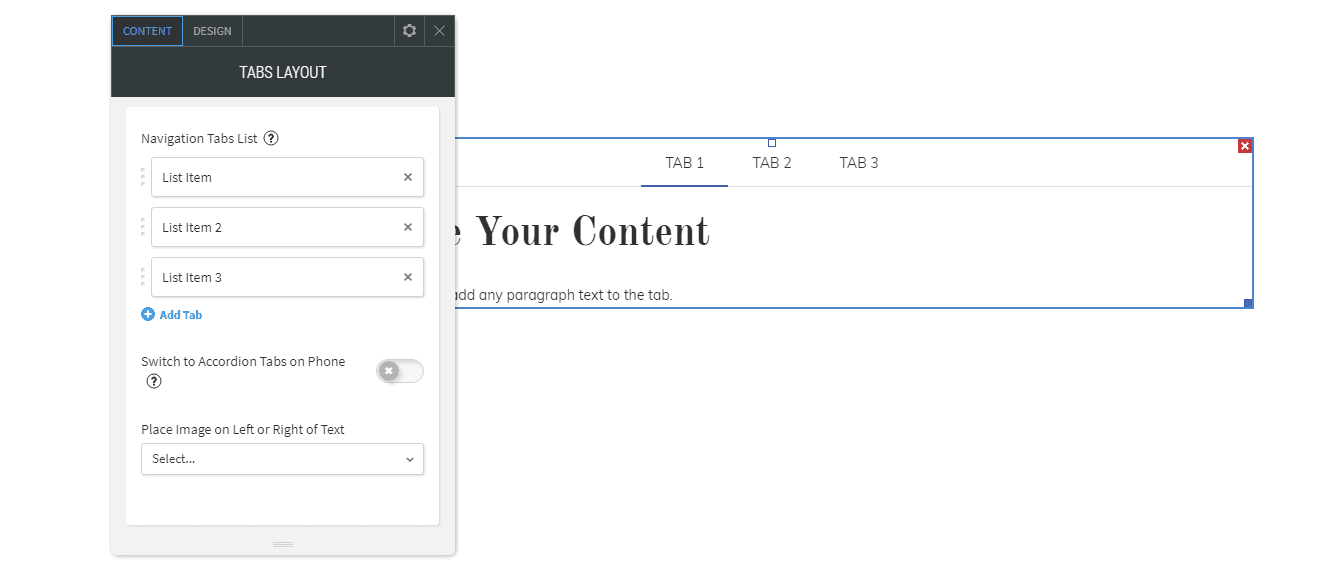
Tabs Layout
This widget allows you to place tabs on any page with whatever content you want to show off. There is even an option to convert to an accordion box on mobile to better fit the display.
Media Widgets

Image
This widget allows you to place an image anywhere on your website. It lets you pull an image from your computer, see images already uploaded, or choose from the free library of images.
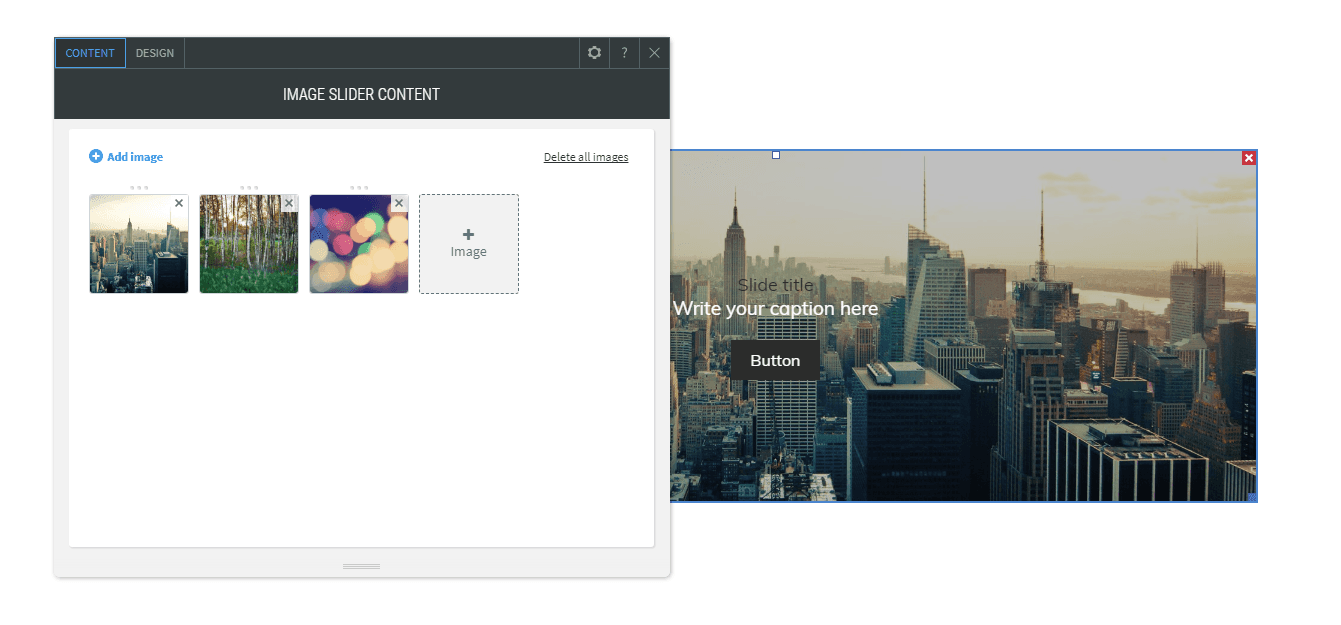
Image Slider
This is a simple and easy to use Image slider, with customizable layout options. Easily add as many images as you want, add captions, and Call to Action buttons.

Photo Gallery
Add any type of photo gallery your heart desires, with tons of images! Just like the Image Slider it has options for captions, descriptions, and Call to Actions buttons.
Icon
The Icon widget gives you the ability to customize any SVG icon, pick form our free library, or add your own icon to your website. Of course it has options to add custom links and animations.
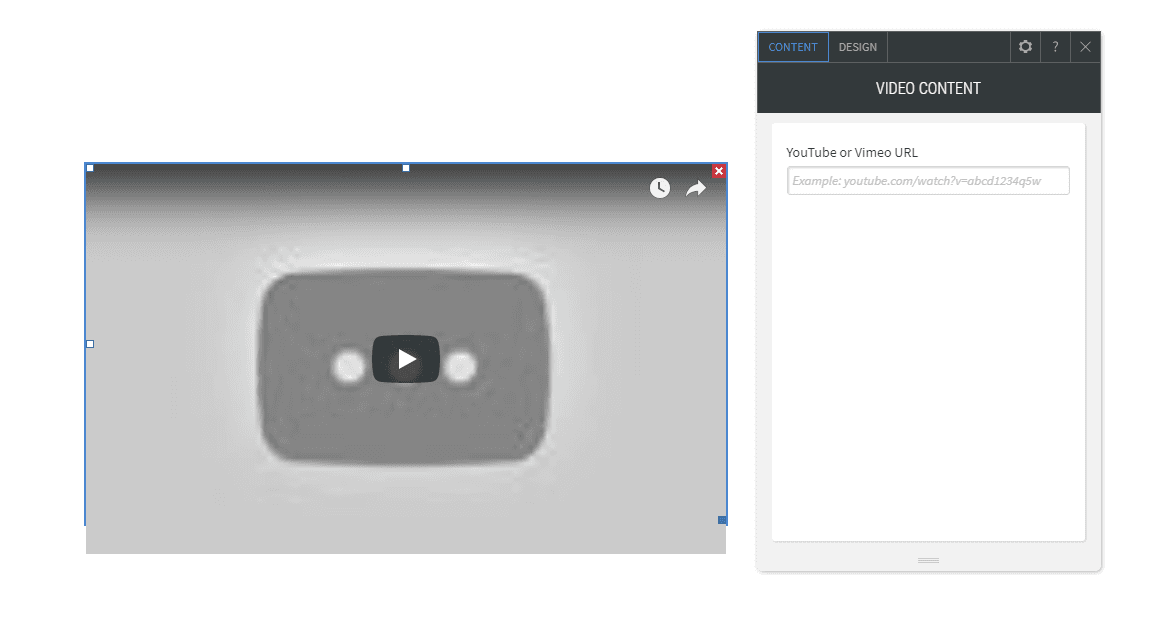
Video
This simple but powerful widget allows you to embed any YouTube or Vimeo link straight onto your website. You can still customize the size, frame, and border of course.
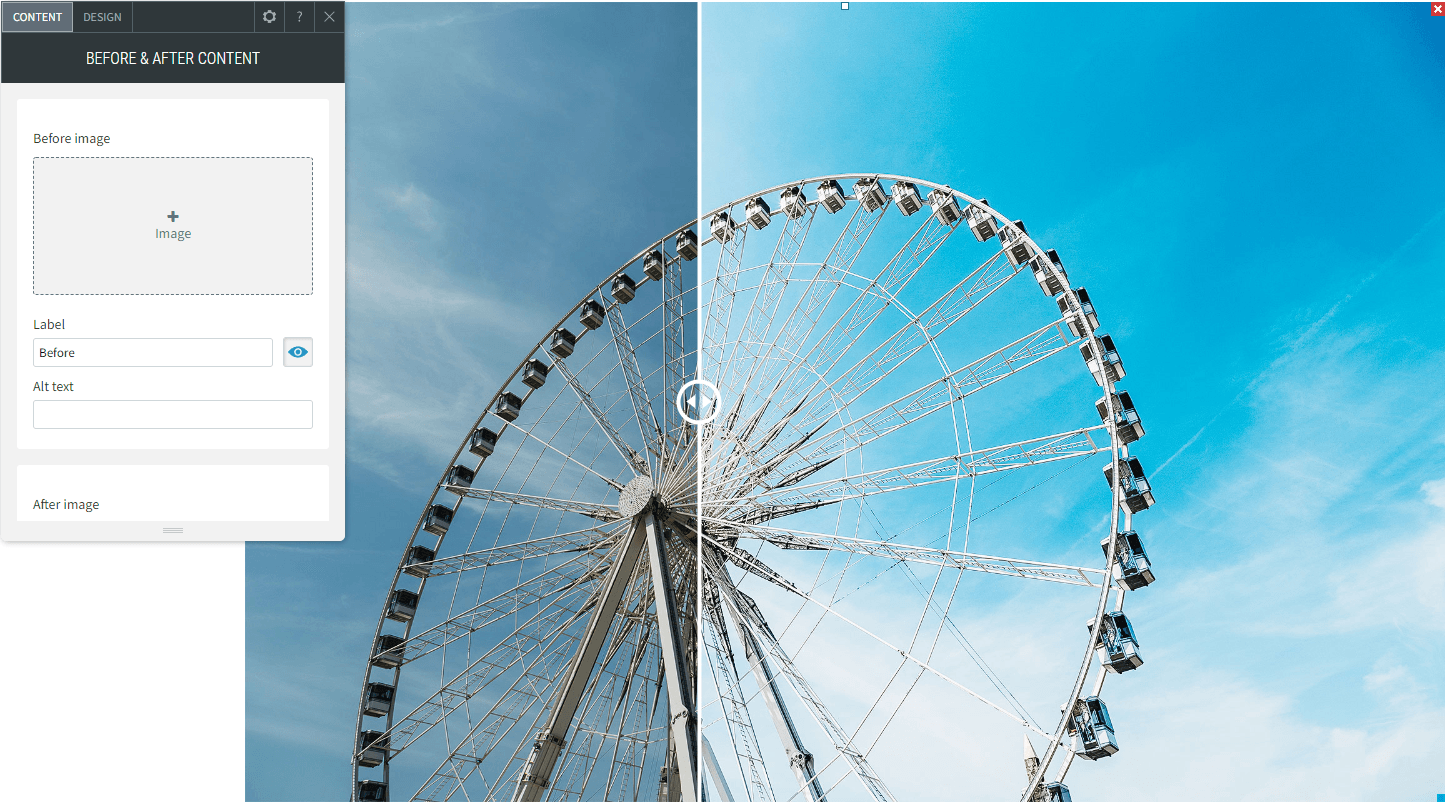
Before & After Slider
This unique widget allows for the comparison of two different photos with a draggable slider right on the image. Allows for comparison in a dynamic and fun way.
Business Widgets
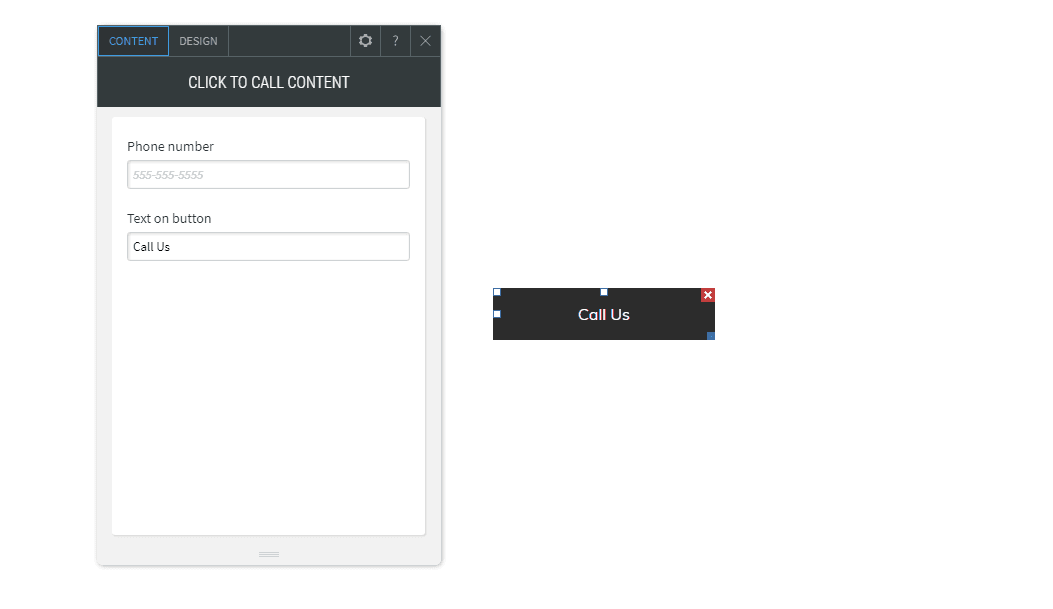
Click to Call
The best Call to Action for phone calls. When clicked on a mobile device it will start a phone call, if clicked on desktop or tablet it will display the linked phone number.

Contact Form
This widget will place a contact form right on your website. Great for any kind of customer to business contact. Even a basic contact form is better than none at all!
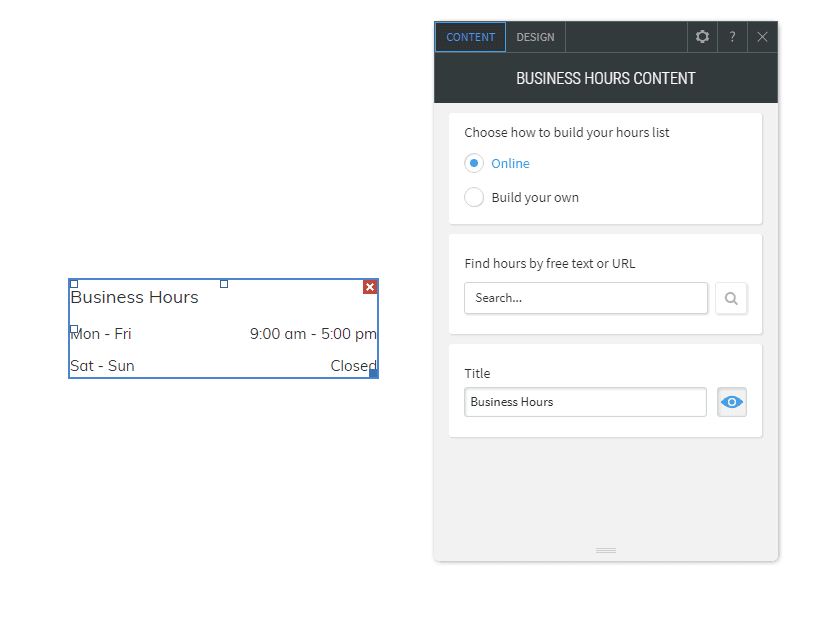
Business Hours
Let everyone know your business hours! Put them on display with this widget for an easy to manage content box that can be pulled strait from your business information.
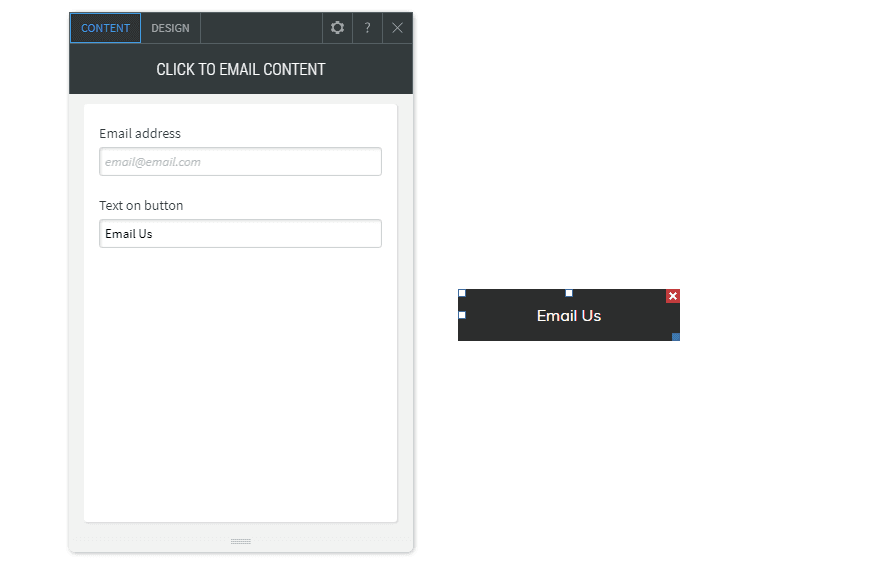
This widget is a simple button that will send an email to a specific email address when clicked. Just like all the other button type widgets it is fully customizable to fit your needs.
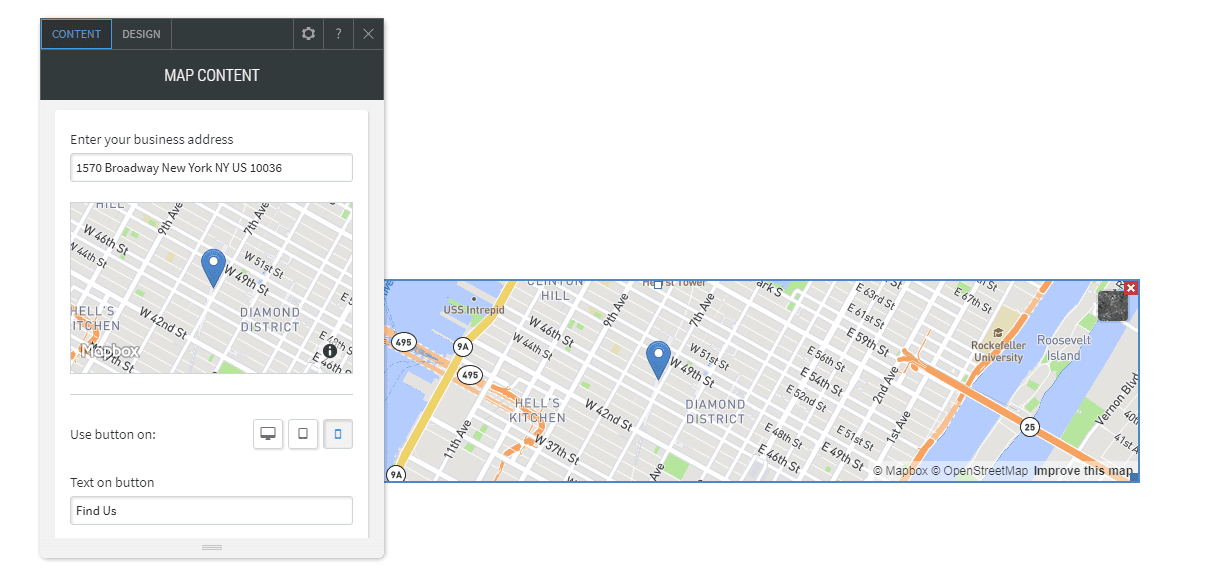
Map
Show everyone right where you are located with the Map widget! It drops a pin right where you set it, with options to customize a popup, and to display as a button with GPS on mobile.
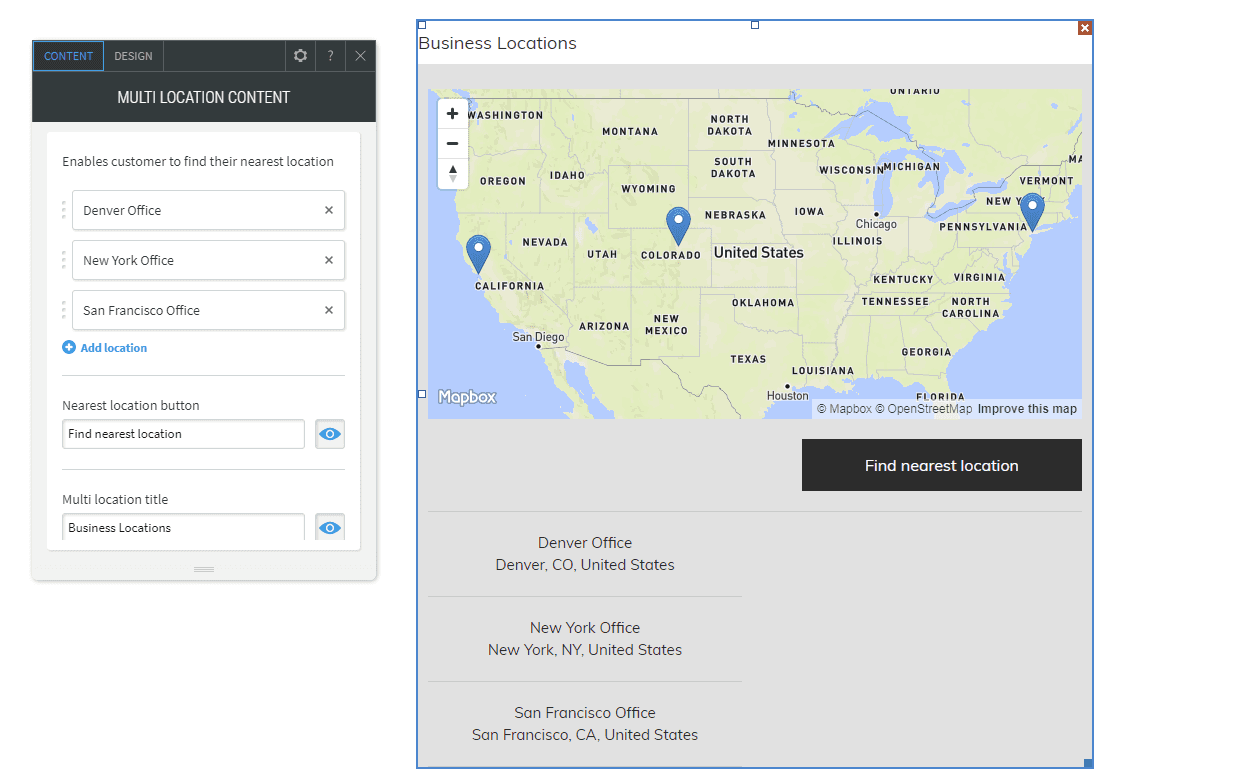
Multi Location Map
The same as the Map widget but the pin amount is unlimited. Also includes contact info for each location and entry, and a "find nearest location" function.
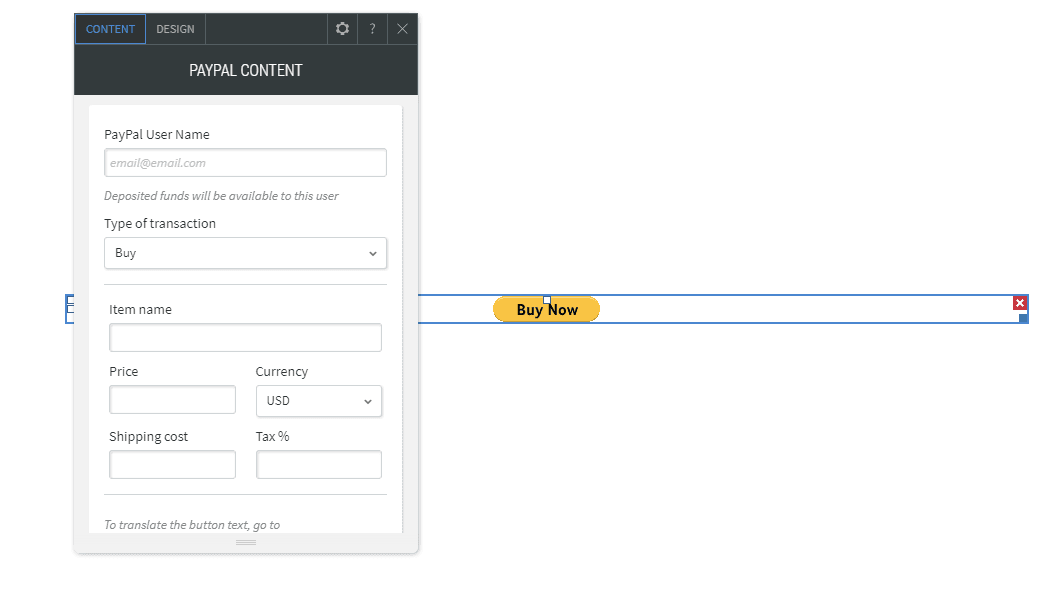
PayPal
This widget allows you to create a payment button using your PayPal username. Accepts payments or one time donations with 3 different layout options.
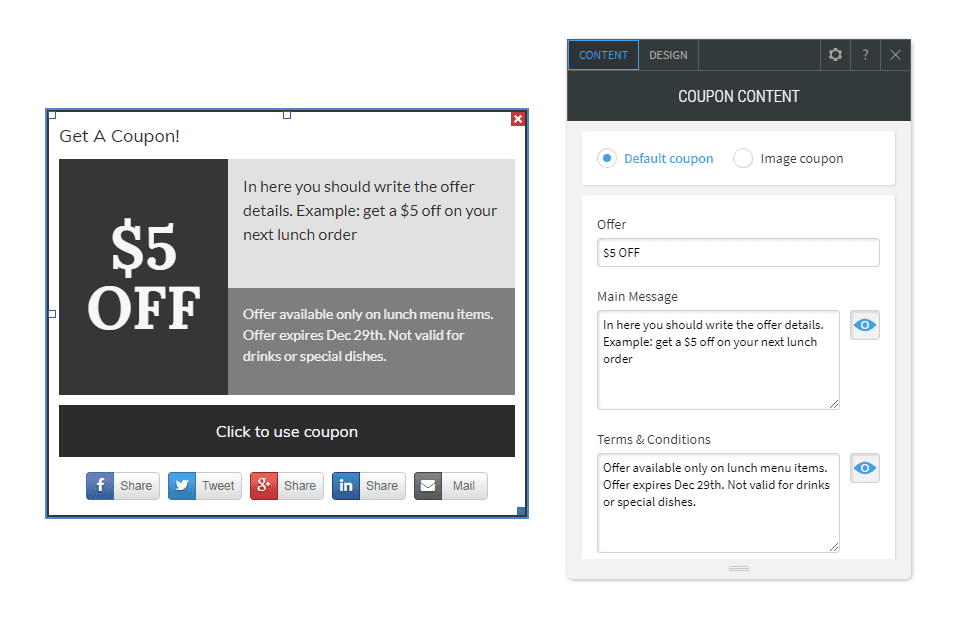
Coupon
The Coupon widget allows you to create and customize any type of coupon offer. It comes with different options for an all text or all image coupon with the ability to physically print it.
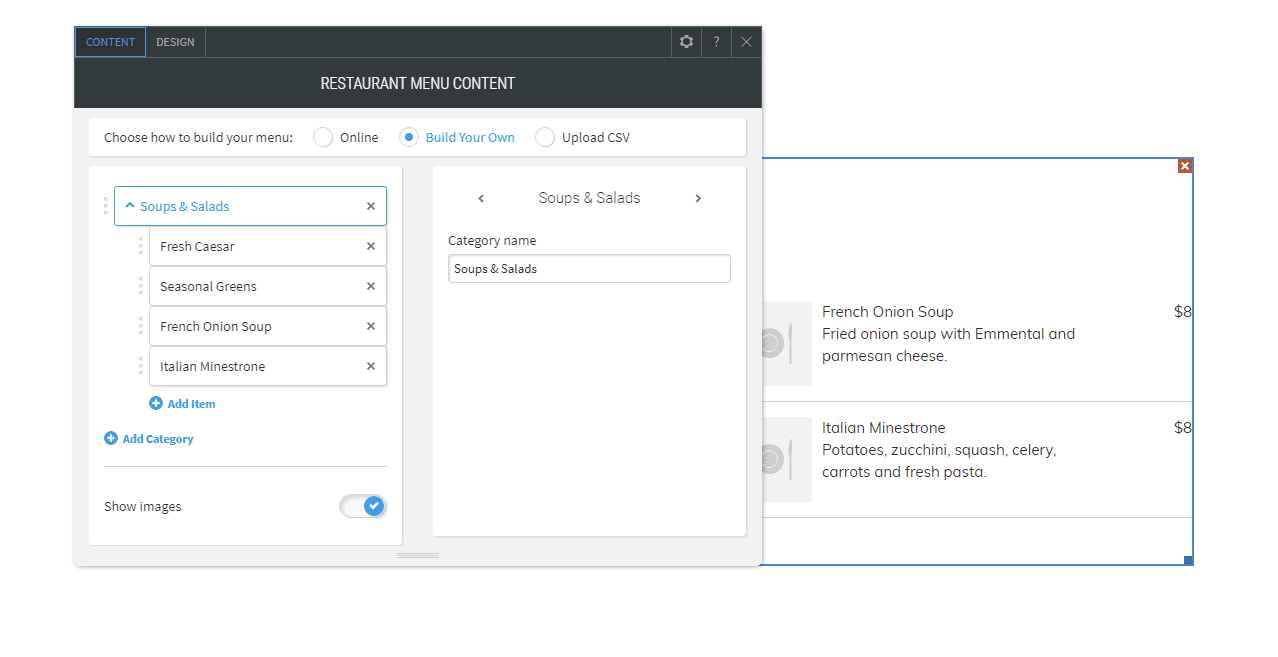
Restaurant Menu
This widget adds a fully customizable and responsive restaurant menu. You are able to import from another website, CSV, or build your own with different layout options.
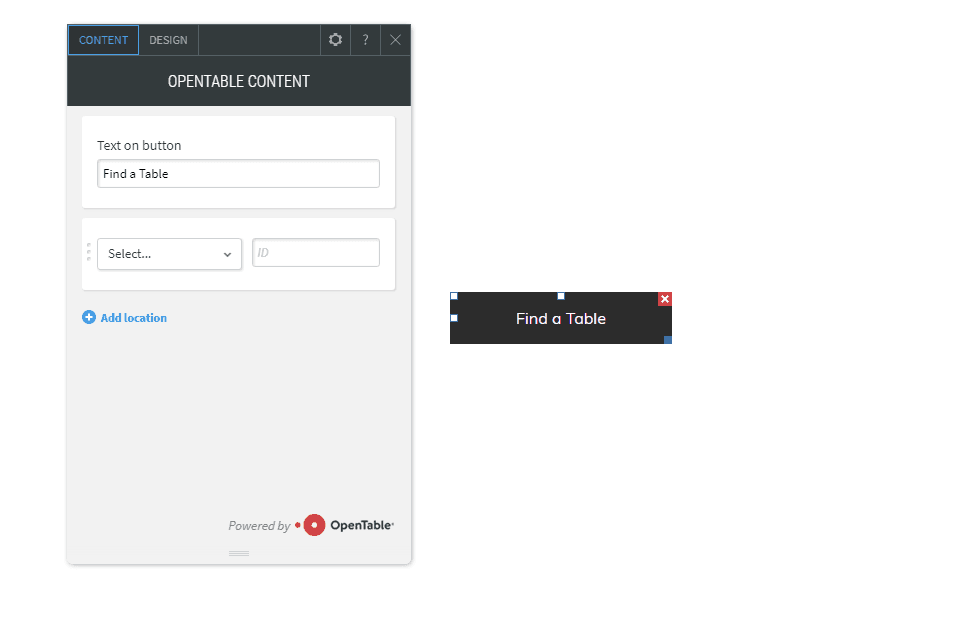
OpenTable
The OpenTable widget allows you to integrate your OpenTable account, so you are able to accept reservations directly on your website. Of course the button is fully customizable.
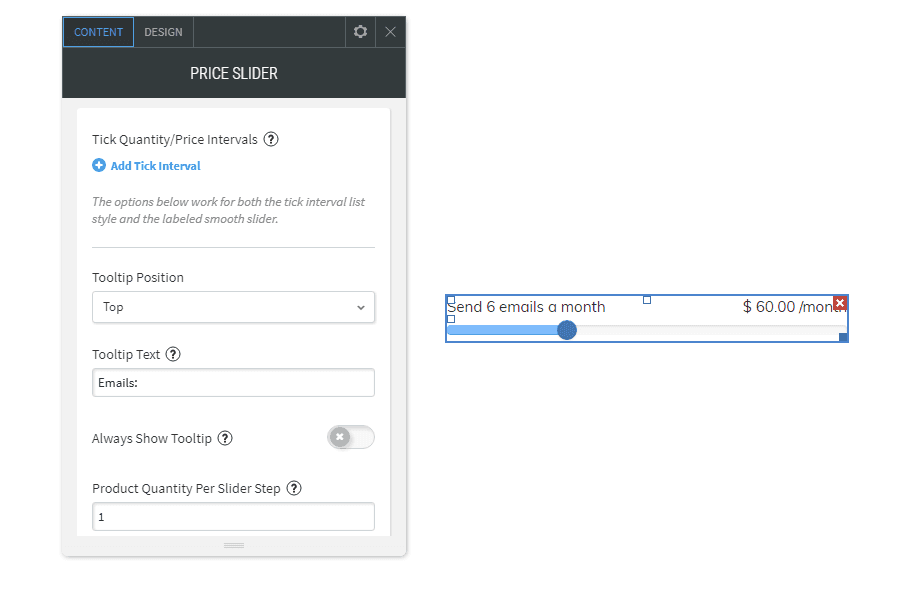
Pricing Slider
This widget allow you to add a draggable toggle that can change the text displayed for different pricing increments. Great for companies the sell services in quantity or by the user.
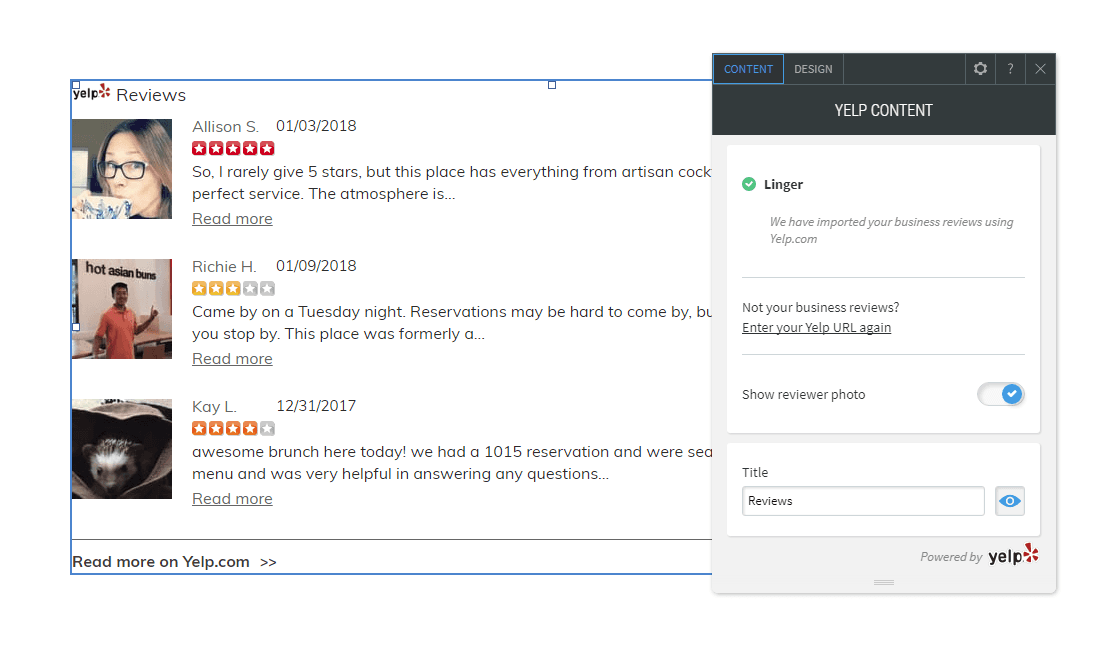
Yelp Reviews
This widget allows you to automatically display your most recent Yelp reviews. It also includes a link to your main Yelp page so customers can see more of your reviews.

Digital Marketing in Arkansas
Lets Connect!
Want to work with us?
Looking for the BEST SEO companies in Arkansas? We would love for you to get in touch with us about your new project, we would love to hear your ideas, and together we can bring your vision to life. We handcraft beautiful experiences that drive users to interact and experience your brand the way you want them to.
Contact
Address: 1222 East 14th Street
Russellville, AR 72802
Email: contact@galifrey.com
Office Number: (501) 303-6667
All Rights Reserved by Galifrey | A Digital Marketing Agency Russellville Arkansas

